Drone technology has taken the world by storm, with UAVs (Unmanned Aerial Vehicles) becoming increasingly popular for both recreational and commercial purposes. While owning a drone is an exciting experience, it’s essential to understand the importance of proper drone maintenance. In this article, we’ll delve into the world of drone maintenance, from essential pre-flight checks to post-flight care, and how these practices can keep your UAV flying high and performing optimally.
Key Takeaways
- Regular Inspections: Regularly inspect the drone’s frame, motors, propellers, battery, camera, and gimbal for signs of damage or wear.
- Proper Cleaning: Clean the frame, motors, propellers, battery, and camera regularly using appropriate tools and methods.
- Drone Storage: Store the drone in a cool, dry place and maintain the battery at around 50% charge for longevity.
- Transportation Care: Use a protective carrying case for transporting the drone and remove propellers and secure the gimbal to prevent damage.
- Routine Maintenance Schedule: Follow a maintenance schedule, inspecting the drone before and after each flight, and performing thorough checks every 10-20 and 50-100 flight hours.
- Troubleshooting Common Issues: Be prepared to troubleshoot common issues like power problems, GPS signal loss, unstable flight, and poor image quality.
- Software and Calibrations: Keep the drone’s firmware updated and perform regular compass and IMU calibrations.
- Component Longevity: Extend the life of components like batteries, motors, cameras, and gimbals through proper care and preventive maintenance.
- Maintenance Courses and Certifications: Consider pursuing maintenance courses and certifications for enhanced care of your UAV.
- Essential Tools for Maintenance: Equip yourself with tools like screwdriver sets, hex key sets, tweezers, brushes, air blowers, lens cleaning solutions, and protective cases for effective maintenance.
- Drone Crash Recovery: Follow safety protocols for drone crash recovery and perform a thorough damage assessment post-crash.
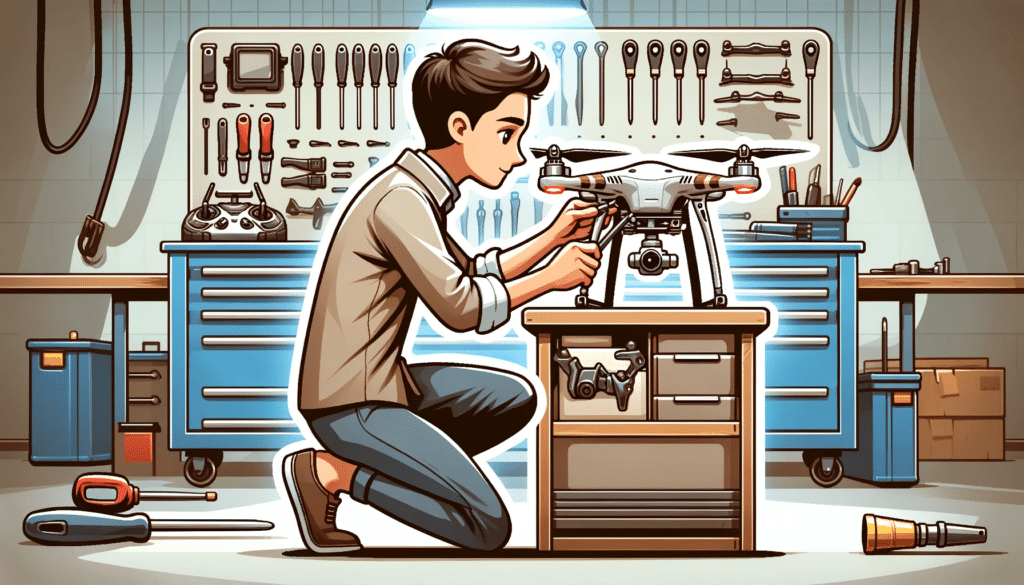
Why Drone Maintenance is Crucial
Regular drone maintenance is essential to keep your UAV performing at its best. Proper care and attention can extend the life of your drone and ensure that it remains safe and reliable during flights. Here are some key reasons why drone maintenance should be a top priority for any drone owner:
- Safety: A well-maintained drone is less likely to experience malfunctions or failures during flight, reducing the risk of accidents or injury to people and property.
- Performance: Regular maintenance helps maintain optimal drone performance, ensuring smooth flights and high-quality images or video footage.
- Cost Savings: Preventative maintenance can help identify and resolve issues before they become more severe, potentially saving you from expensive repairs or replacements.
- Compliance: Proper drone maintenance is essential for adhering to local regulations and manufacturer guidelines, ensuring that you remain compliant with any rules or requirements.
Essential Drone Maintenance Tasks
Inspecting Your Drone
Regular inspections are an essential part of drone maintenance, helping to identify potential issues before they become bigger problems. Here are some key components to check during your inspection:
Frame
Visually inspect the drone’s frame for any signs of damage or wear, such as cracks, loose components, or bent parts. If you spot any issues, repair or replace the affected components as needed.
Motors
Examine the motors for any signs of wear or damage, and ensure they spin freely without any obstructions. Listen for any unusual noises during operation, as this could indicate a problem with the motor bearings.
Propellers
Check the propellers for any cracks, chips, or warping. Damaged propellers can affect flight stability and performance. Replace any damaged propellers and ensure they are securely attached to the drone.
Battery
Inspect the battery for any swelling, leakage, or damage. Make sure the battery terminals are clean and free of corrosion. Always use the manufacturer-recommended battery and charger for your drone to ensure optimal performance and safety.
Camera and Gimbal
If your drone is equipped with a camera and gimbal, check for any signs of damage or wear. Make sure the gimbal is functioning smoothly, and clean the camera lens to ensure clear, high-quality images.
Cleaning Your Drone
Proper cleaning is essential for maintaining the performance and longevity of your drone. Here are some tips for cleaning various drone components:
Frame and Motors
Use a soft brush or compressed air to remove any dirt, dust, or debris from the frame and motors. For more stubborn dirt, use a damp cloth with a mild cleaner, making sure to avoid getting any moisture in the motors or electronic components.
Propellers
Clean the propellers with a damp cloth and mild cleaner, removing any dirt or debris that could affect their performance. Make sure to dry the propellers thoroughly before reattaching them to the drone.
Battery
Wipe the battery terminals with a dry cloth to remove any dust or debris. If necessary, use a cotton swab dipped in rubbing alcohol to clean any corrosion from the terminals.
Camera and Gimbal
Gently clean the camera lens with a lens cleaning solution and a microfiber cloth to remove any smudges or dirt. Use a soft brush or compressed air to clean the gimbal, ensuring it remains free of dust and debris.
Drone Storage
Proper storage is essential for protecting your drone when it’s not in use. Here are some tips for safe and effective drone storage:
Temperature and Humidity
Store your drone in a cool, dry place, away from direct sunlight or heat sources. High temperatures and humidity can damage your drone’s electronic components and battery.
Battery Storage
It’s best to store your drone’s battery at around 50% charge, as this can help extend its overall lifespan. Avoid storing the battery fully charged or completely depleted, as this can negatively affect its performance and longevity.
Traveling with Your Drone
When transporting your drone, use a sturdy and protective carrying case designed specifically for your drone model. This will help protect your UAV from impacts, dust, and moisture. Remove the propellers and secure the gimbal (if applicable) to minimize the risk of damage during transit.
By following these essential drone maintenance tasks, you can ensure your UAV remains in top condition, maximizing its performance, safety, and lifespan. Regular inspections, cleaning, and proper storage are all key aspects of drone maintenance that every drone owner should prioritize.
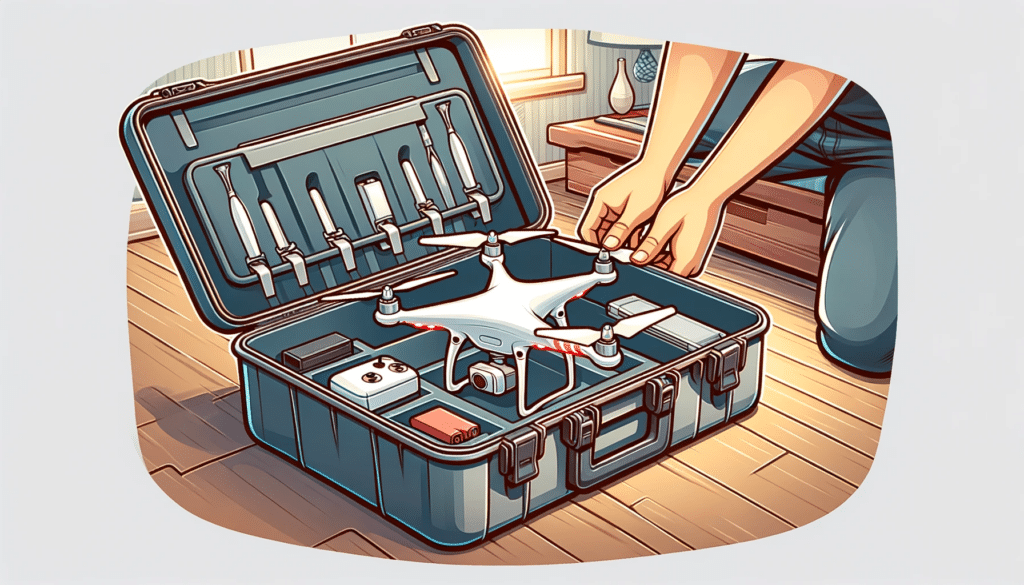
Drone Maintenance Schedule: How Often to Perform Maintenance
Establishing a regular drone maintenance schedule is crucial to keeping your UAV in top shape. The frequency of maintenance tasks may vary depending on your drone’s usage and the specific components involved. Here is a general guideline for drone maintenance:
- Before and after each flight: Perform a visual inspection of your drone, checking for any signs of damage, wear, or loose components. Ensure the propellers are securely attached and the battery is in good condition.
- Every 10-20 flight hours: Perform a more thorough inspection of your drone, including checking the motors, cleaning the propellers, and ensuring the camera and gimbal are functioning properly. This is also a good time to update your drone’s firmware and perform any necessary calibrations.
- Every 50-100 flight hours: Inspect and clean your drone’s internal components, such as the motors and electronics. This may require partial disassembly of your UAV, so consult your drone’s user manual or seek professional assistance if needed. Replace any worn or damaged parts as necessary.
These are general guidelines, and your specific drone model may have different maintenance requirements. Always consult your drone’s user manual for the manufacturer’s recommended maintenance schedule.
Troubleshooting Common Drone Issues
Occasionally, you may encounter issues with your drone that require troubleshooting. Here are some common drone problems and potential solutions:
Drone won’t power on: Ensure the battery is properly connected and charged. Check for any signs of battery damage or swelling. If the battery is in good condition, inspect the drone’s power switch and connectors for any damage or debris.
Drone won’t take off: Inspect the propellers for any damage, and make sure they are properly installed and securely attached. Check for any obstructions in the motors. Verify that the drone is on a level surface and perform a compass calibration if necessary.
Poor GPS signal: Ensure your drone is not near any sources of interference, such as large metal objects or high-voltage power lines. Wait for your drone to acquire a sufficient number of satellite connections before taking off. Update your drone’s firmware if required, as this can improve GPS performance.
Unstable flight or drifting: Calibrate your drone’s compass and IMU (Inertial Measurement Unit) according to the manufacturer’s guidelines. Check the propellers for damage or imbalance, and ensure the motors are functioning properly.
Short battery life: Ensure you are using the manufacturer-recommended battery and charger. Avoid overcharging or completely depleting the battery. Check the battery’s age, as older batteries may have reduced capacity. Flying in cold temperatures or with additional payload can also reduce battery life.
Poor image or video quality: Clean the camera lens with a lens cleaning solution and a microfiber cloth. Ensure the gimbal is functioning smoothly and is free of dust or debris. Verify that your drone’s camera settings are appropriate for your shooting conditions.
By familiarizing yourself with common drone issues and their solutions, you can quickly and effectively troubleshoot problems, minimizing downtime and ensuring your drone remains operational.
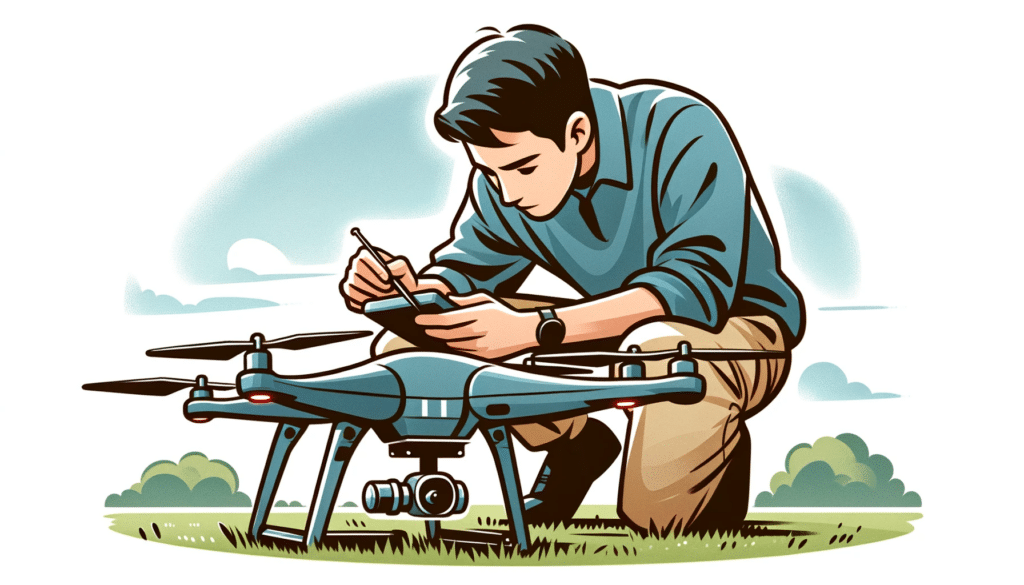
Software Updates, Calibrations, and Maintenance Tools
Keeping your drone’s software up-to-date and performing regular calibrations can ensure optimal performance and prevent potential issues. In this section, we’ll cover firmware updates, compass calibration, IMU calibration, and drone maintenance software and apps.
Firmware Updates
Updating your drone’s firmware is essential for maintaining compatibility with new features and enhancements. Firmware updates can also fix known issues and improve the overall performance and stability of your UAV. Always use the manufacturer’s recommended method for updating your drone’s firmware, which can typically be found in the user manual or on the manufacturer’s website.
Compass Calibration
A properly calibrated compass is essential for accurate navigation and stable flight. Compass calibration should be performed whenever you experience erratic flight behavior or when flying in a new location with a different magnetic field. The process for calibrating your drone’s compass may vary depending on the model, so consult your user manual for detailed instructions.
IMU Calibration
The Inertial Measurement Unit (IMU) is responsible for measuring your drone’s acceleration, orientation, and angular velocity. IMU calibration is essential for stable flight and should be performed if your drone exhibits any drifting or unstable flight behavior. As with compass calibration, the process for calibrating your drone’s IMU may vary depending on the model, so consult your user manual for detailed instructions.
Drone Maintenance Software and Apps
There are several software applications and mobile apps available that can assist with drone maintenance tasks, such as firmware updates, sensor calibrations, and flight log management. Some popular options include DJI Assistant, Pix4Dcapture, and Litchi. Using these tools can simplify the maintenance process and help ensure your drone remains in peak condition.
Extending the Life of Your Drone’s Components
Proper care and maintenance can significantly extend the life of your drone’s various components, including the battery, motors, and camera. In this section, we’ll share tips for maximizing the longevity of these essential parts.
Battery Life
To prolong the life of your drone’s battery, follow these best practices:
- Use the manufacturer-recommended battery and charger for your drone model.
- Avoid overcharging or completely depleting the battery. Aim to store your battery at around 50% charge.
- Keep the battery clean and free of debris or corrosion.
- Avoid exposing the battery to extreme temperatures or humidity.
- Replace the battery if it shows signs of swelling, leakage, or reduced capacity.
Motor Longevity
To ensure the longevity of your drone’s motors, follow these tips:
- Regularly inspect and clean the motors, removing any dust or debris that could affect performance.
- Ensure the motors spin freely without obstructions.
- Listen for any unusual noises during operation, as this could indicate an issue with the motor bearings.
- Avoid overloading your drone, as this can put additional strain on the motors.
- Replace any worn or damaged motors as needed.
Preventive Maintenance for Cameras and Gimbals
To maintain the performance and longevity of your drone’s camera and gimbal, follow these best practices:
- Regularly clean the camera lens with a lens cleaning solution and a microfiber cloth.
- Ensure the gimbal is functioning smoothly and is free of dust or debris.
- Perform regular inspections to check for any signs of wear or damage.
- Keep your drone’s firmware up-to-date, as this can improve camera and gimbal performance.
- Replace any worn or damaged components as needed.
By following these tips and best practices, you can significantly extend the life of your drone’s components, ensuring your UAV remains in top condition and continues to provide reliable performance.
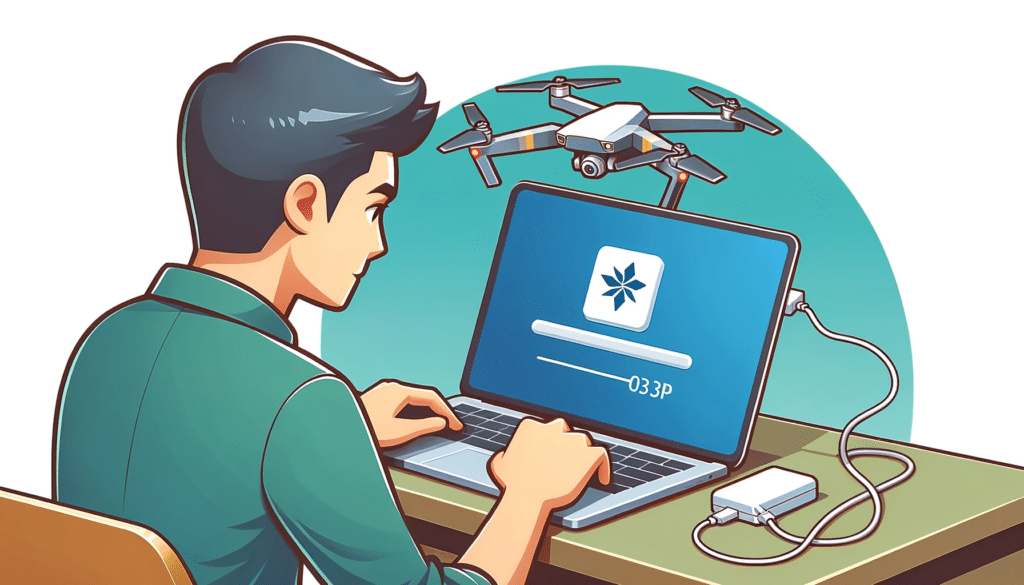
Drone Maintenance Courses and Certifications
Investing in drone maintenance courses and certifications can help you develop the skills and knowledge needed to properly care for your UAV. These courses can cover topics such as troubleshooting, repairs, preventive maintenance, and more. Some popular drone maintenance courses and certifications include:
Unmanned Aircraft Systems (UAS) Maintenance and Repair Certification
This certification program covers the fundamentals of drone maintenance and repair, including topics such as electrical systems, propulsion systems, airframe structures, and more. Upon completion, you’ll be able to perform routine maintenance tasks and repairs on various drone models.
Professional Drone Maintenance Course
This comprehensive course is designed for drone professionals looking to enhance their maintenance skills. Topics covered include preventive maintenance, troubleshooting, firmware updates, sensor calibration, and more. The course also includes hands-on training with various drone models.
Drone Maintenance Workshops
Some drone manufacturers and training providers offer hands-on workshops focused on drone maintenance. These workshops typically cover essential maintenance tasks such as cleaning, inspection, and calibration for specific drone models.
By completing drone maintenance courses and certifications, you’ll gain the skills and knowledge needed to properly care for your UAV, ensuring it remains in top condition and provides reliable performance.
Recommended Tools and Equipment for Drone Maintenance
Having the right tools and equipment on hand can make drone maintenance tasks much easier and more efficient. Here’s a list of recommended tools and equipment for drone maintenance:
- Screwdriver set: A set of precision screwdrivers is essential for disassembling your drone and accessing its internal components.
- Hex key set: Many drones use hex screws, so having a set of hex keys in various sizes can be very useful.
- Tweezers: A pair of tweezers can be helpful for handling small components and connectors.
- Brush: A soft-bristle brush is useful for cleaning dust and debris from your drone’s motors and other components.
- Air blower: A handheld air blower can help remove dust and debris from hard-to-reach areas.
- Lens cleaning solution and microfiber cloth: These are essential for keeping your drone’s camera lens clean and free of smudges.
- Soldering iron and solder: If you’re comfortable with soldering, these tools can be useful for repairing damaged wires and connectors.
- Multimeter: A multimeter can be helpful for testing electrical components and diagnosing potential issues.
- Battery tester: A battery tester can help you monitor the health and charge level of your drone’s battery.
- Protective carrying case: A sturdy and protective carrying case is essential for safely storing and transporting your drone and its accessories.
By having these tools and equipment readily available, you’ll be well-prepared to perform routine drone maintenance tasks and tackle any issues that may arise.
Drone Crash Recovery and Damage Assessment
Accidents can happen, and it’s essential to know how to recover your drone and assess the damage after a crash. By following these steps, you can minimize potential harm and determine the best course of action for repairs.
Drone Crash Recovery
- Safety first: Before approaching the crash site, ensure the area is safe and there are no hazards such as electrical wires or unstable terrain.
- Power off the drone: After locating your drone, switch it off to prevent any further damage to its electronics.
- Remove the battery: Carefully remove the battery to avoid potential short circuits or battery damage.
- Document the crash site: Take photos of the crash site and the damaged drone to help with insurance claims or manufacturer support inquiries.
- Carefully collect the parts: Gather all parts of the drone, including broken propellers and detached components, to ensure you have everything needed for repairs or replacement.
Damage Assessment
- Inspect the frame: Look for cracks, bends, or broken parts in the drone’s frame, including the arms and landing gear.
- Check the motors and propellers: Examine the motors for any signs of damage, and inspect the propellers for cracks or deformities.
- Assess the camera and gimbal: Inspect the camera and gimbal for damage, ensuring that the gimbal can move freely and the camera lens is not cracked or scratched.
- Inspect the battery: Check the battery for swelling, punctures, or other signs of damage.
- Evaluate the electronics: Look for any signs of damage to the drone’s electronic components, such as loose or damaged connectors, damaged wires, or burnt components.
Once you have assessed the damage, you can decide whether to repair the drone yourself, seek professional help, or contact the manufacturer for support.
Drone Maintenance Courses and Certifications
Investing in drone maintenance courses and certifications can help you develop the skills and knowledge needed to properly care for your UAV. These courses can cover topics such as troubleshooting, repairs, preventive maintenance, and more. Some popular drone maintenance courses and certifications include:
Unmanned Aircraft Systems (UAS) Maintenance and Repair Certification
This certification program covers the fundamentals of drone maintenance and repair, including topics such as electrical systems, propulsion systems, airframe structures, and more. Upon completion, you’ll be able to perform routine maintenance tasks and repairs on various drone models.
Professional Drone Maintenance Course
This comprehensive course is designed for drone professionals looking to enhance their maintenance skills. Topics covered include preventive maintenance, troubleshooting, firmware updates, sensor calibration, and more. The course also includes hands-on training with various drone models.
Drone Maintenance Workshops
Some drone manufacturers and training providers offer hands-on workshops focused on drone maintenance. These workshops typically cover essential maintenance tasks such as cleaning, inspection, and calibration for specific drone models.
By completing drone maintenance courses and certifications, you’ll gain the skills and knowledge needed to properly care for your UAV, ensuring it remains in top condition and provides reliable performance.

Recommended Tools and Equipment for Drone Maintenance
Having the right tools and equipment on hand can make drone maintenance tasks much easier and more efficient. Here’s a list of recommended tools and equipment for drone maintenance:
- Screwdriver set: A set of precision screwdrivers is essential for disassembling your drone and accessing its internal components.
- Hex key set: Many drones use hex screws, so having a set of hex keys in various sizes can be very useful.
- Tweezers: A pair of tweezers can be helpful for handling small components and connectors.
- Brush: A soft-bristle brush is useful for cleaning dust and debris from your drone’s motors and other components.
- Air blower: A handheld air blower can help remove dust and debris from hard-to-reach areas.
- Lens cleaning solution and microfiber cloth: These are essential for keeping your drone’s camera lens clean and free of smudges.
- Soldering iron and solder: If you’re comfortable with soldering, these tools can be useful for repairing damaged wires and connectors.
- Multimeter: A multimeter can be helpful for testing electrical components and diagnosing potential issues.
- Battery tester: A battery tester can help you monitor the health and charge level of your drone’s battery.
- Protective carrying case: A sturdy and protective carrying case is essential for safely storing and transporting your drone and its accessories.
By having these tools and equipment readily available, you’ll be well-prepared to perform routine drone maintenance tasks and tackle any issues that may arise.
Partner with Blue Falcon Aerial for Orthomosaic and LiDAR Projects
As you invest time and effort in maintaining your drone, you may find yourself exploring new applications and projects that require advanced expertise. Orthomosaic and LiDAR projects are examples of complex applications that demand specialized knowledge and equipment. Blue Falcon Aerial can be your trusted partner for these projects, offering unparalleled experience and expertise in the field.
Visit Blue Falcon Aerial’s Deliverables page to learn more about how their services can meet your needs for Orthomosaic and LiDAR projects.
Conclusion
Proper drone maintenance is essential for ensuring the safety, performance, and longevity of your UAV. By following the tips and guidelines outlined in this article, you can keep your drone flying high and in peak condition. Remember to perform regular inspections, clean and calibrate your drone, update its firmware, and care for its battery and motors.
In addition to regular maintenance, consider partnering with experienced professionals like Blue Falcon Aerial for advanced drone applications such as Orthomosaic and LiDAR projects. With their expertise and comprehensive services, you can maximize the potential of your drone and achieve remarkable results.
Don’t forget to visit our comprehensive guide on building and growing your drone business for more valuable insights and advice on making the most of your UAV investment. If you require any drone services or have questions about drone maintenance, feel free to contact Blue Falcon Aerial for expert assistance. Happy flying!

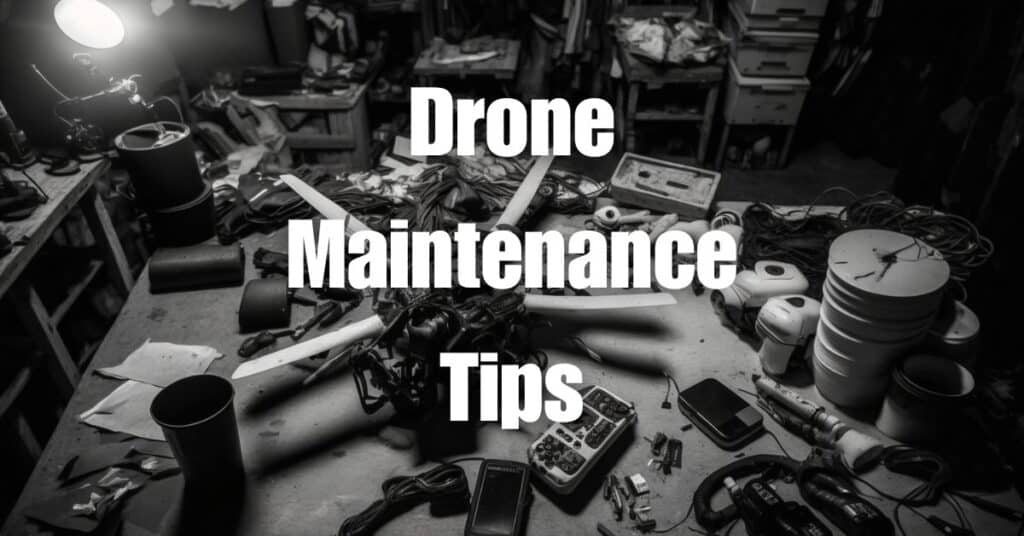



Hola! I’ve been following your weblog for some time now and finally got
the courage to go ahead and give you a shout out from Humble Texas!
Just wanted to mention keep up the great work!